An
Opportunity – is a contact which has been qualified. This person has entered
into your buying cycle and is committed to working with you. You have already
contacted, called or met him and know their needs or requirements. The old
sales rule says: “The opportunity is a
deal that you have the possibility to close!”
When you
know your Lead is looking for some products or services to buy,you can track
that as an Opportunity.
Follow
these steps to create Opportunity in ERPNext
1)
Goto
CRM->Documents->Opportunity->New
or
You can
create Opportunity from Lead
In the
above diagram you can see you can create Opportunity from Lead.
2)In the
Opportunity form you can select opportunity from Lead/Customer and you can
select Lead/Customer for which you are going to create opportunity. Here you
can also mention/select Status of the opportunity like Open,Lost,Replied and
you can also select Opportunity Type like Sales and Maintenance
3)In the
Opportunity you can also enter Item and Qty for which the Lead/Customer is
looking
In the
above figure you can see,
To add
items in opportunity form then Check With Items. In Item Row add items with
qty.
4)In More
Info add Opportunity Date,Next Contact By,Next Contact Date and Source details
5)After
entering all data Save the Opportunity form
In the
above diagram you can see,From Opportunity you can create quotation by clicking
button Create Quotation and you can also close the Opportunity.
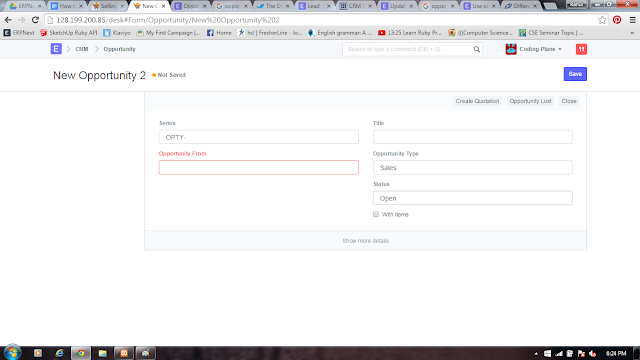




No comments:
Post a Comment